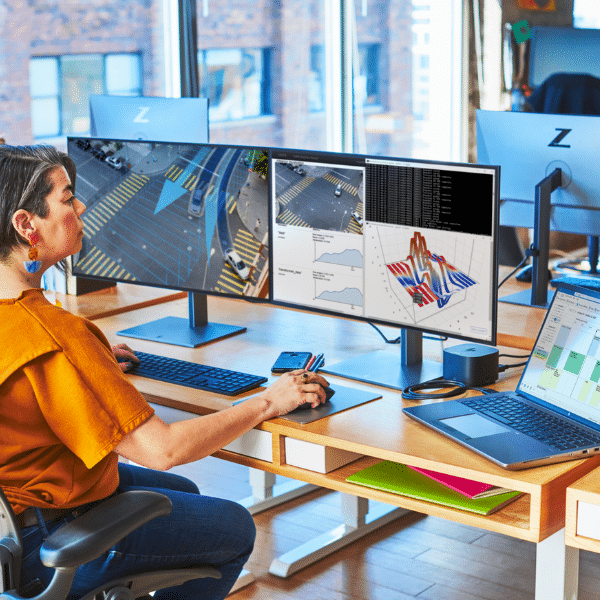
Ashley O'Connor
Marketing Executive
January 25, 2024
Do your employees have the computing tools they need to perform well in their role? If your organisation employs job functions such as software engineers, data scientists, video editors or CAD designers, it is essential that they have access to a high level of computing power to complete their day-to-day tasks.
For most roles, a PC or laptop can deliver all the power needed. Although, when it comes to tasks that generate high-intensity workloads such as 3D rendering, a computer with high-performance is a must.
Workstations can be one of the most confusing IT purchases due to their complex specifications and configurability. We’ve put together this comparison guide to help you navigate the options for your employees.
Understanding PCs and Workstations
-
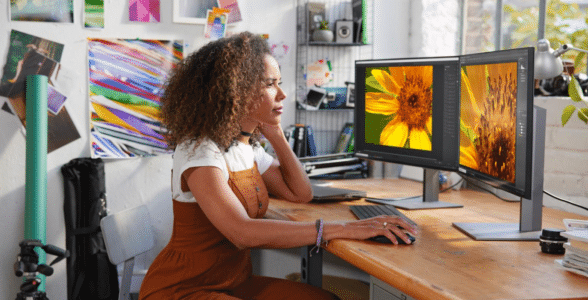
A workstation is a specialised machine, purpose-built to handle the heaviest workloads that require high-end CPU, RAM and GPU components. Commonly, workstations are utilised for graphic intensive workflows such as data science visualisation, architecture design and even Hollywood special effects.
-

On the other hand, a Personal Computer (PC) is a cost-effective, standard machine, designed to carry out day-to-day tasks. While most PCs can be upgraded with more powerful processors, graphics cards, and have their RAM upgraded, they are tailored for general computing tasks such as email, web-browsing and word processing. In comparison, workstations come with the highest-spec components as standard, and the machine is specifically designed to handle the power, heat and compatibility requirements.
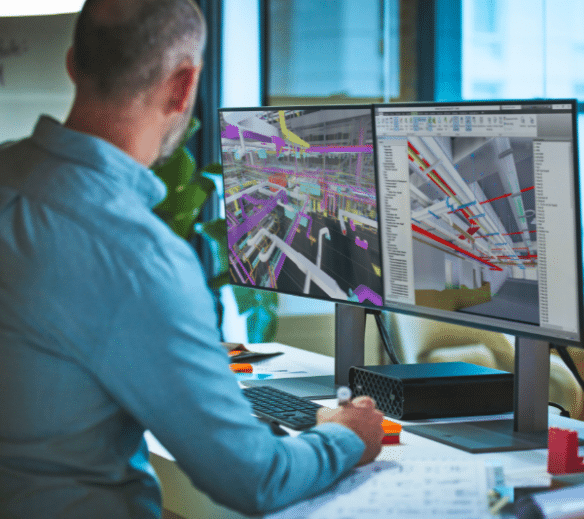
Workstations: Pros and Cons
The key advantage workstations have over PCs is their processing power. Equipped with multi-core CPUs as standard, they can handle demanding workflows such as processing large data sets effectively. Workstations are also built to handle graphic intensive tasks, so include dedicated graphics cards. Expandability is a further advantage, with workstations often having free slots for additional GPU, memory and storage, enabling users to easily customise to meet evolving demands.
Entry-level workstations in the Z by HP range come equipped with an eye watering 128GB of RAM as standard, compared to around 4-8GB of RAM on regular PCs and laptops. A large amount of RAM is essential for multi-tasking and memory intensive applications, for example designing and video editing in applications such as Adobe Creative Suite.
Workstations are usually more expensive than PC alternatives. However, if your organisation is carrying out intensive computing tasks such as data science, the cost up-front cost will be mitigated by boosted productivity, speed and quality of work.
Desktop PCs: Pros and Cons
A key advantage PCs have over workstations is their lower cost and are a great choice for smaller budgets. Standard PCs are also more energy efficient, especially when used for general computing tasks.
However, PCs are more limited by their processing power, graphics capabilities and RAM. If you need to perform resource intensive tasks such as scientific simulations, an entry level PC may not be adequate for the job.
Expandability is also a disadvantage. Workstations such as the entry-level Z by HP range come with 4 expansion slots as standard, allowing users to push performance levels as high as possible. Devices such as the HP Z6 workstation are consistently ranked among the most expandable machines on the market. Scalability is crucial in fast changing environments such as data science, workflows in this discipline are constantly evolving, and devices must be able to evolve with them.
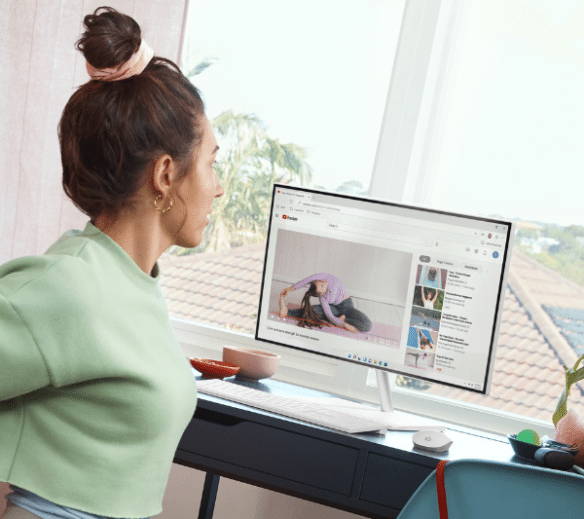
Specialised Workstation Types

Mobile workstation vs Gaming Laptop
Gaming laptops are tailored for immersive minimal latency gaming experiences. They feature high-performance consumer grade processors, and gaming GPUs. While not as optimised for professional applications, gaming laptops still offer impressive performance and deliver high frame rates and smooth gameplay. With sufficient RAM and SSDs for fast game loading times, gaming laptops provide a solid computing experience.
When deciding between a mobile workstation and a gaming laptop, it’s essential to align your choice with your specific professional needs. As an example, for designers, engineers or content creators working on resource-intensive applications, a mobile workstation ensures the necessary power and stability. However, if you’re a professional who occasionally engages in creative tasks but prioritises gaming or general productivity, a gaming laptop can offer a balance.
Laptop vs Mobile Workstation
While mobile workstations are more portable than desktops, they’re generally larger and heavier than standard laptops. Equipped with high-end processors and professional-grade GPUs, mobile workstations are powerhouses designed to handle specialised software. They’re an ideal option for professionals who spend their time on the go and need a high-performance machine. For example, a structural engineer who splits time between working in the office and on-site visits.
Laptops may not match the raw power of mobile workstations, but they are more than capable of handling everyday tasks. From web browsing and document editing, to video conferencing and light content creation, laptops are versatile enough for a broad range of activities.
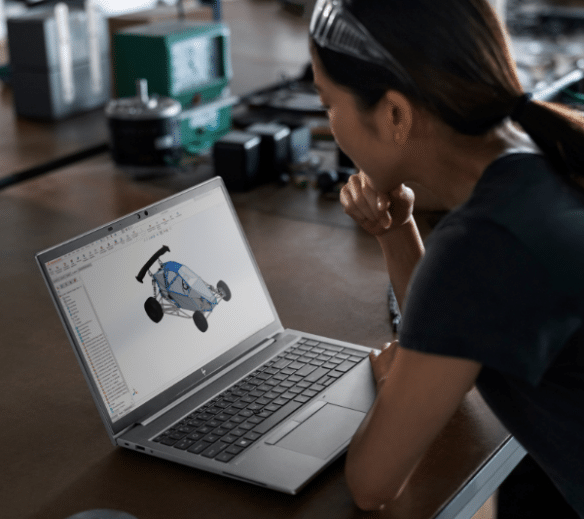
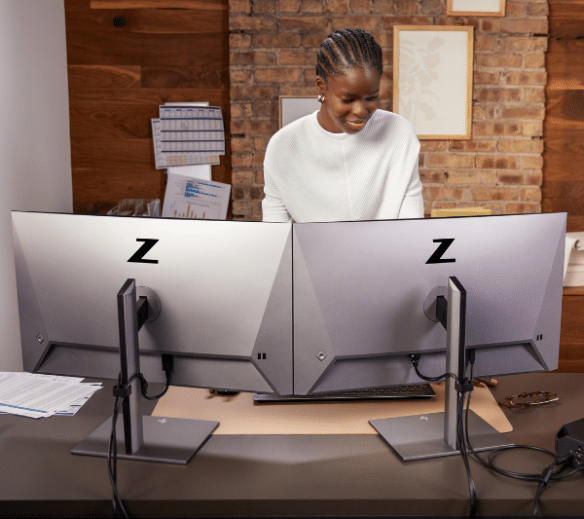
Best workstation brands
The leading manufacturers of workstations are HP, Apple, Lenovo, and Dell. At DTP, the standout brand for us is HP. Their “Z” range of workstations and mobile workstations is made up of true powerhouses. HP has a reputation for building reliable and robust machines.
A recent customer guide from PC mag awarded the Z by HP a number of top spots for the best workstations to purchase for 2024. With HP beating Dell, Lenovo and Apple for best entry level workstation, best midrange workstation and best compact desktop workstation. When it comes to mobile workstations, Laptop Mag produced a detailed customer guide and Z by HP came out on top, winning the spot for “best overall workstation laptop”.
Technical Comparisons and Software Considerations
Windows 11 Pro vs Windows 11 Pro for Workstations
Windows 11 Pro for workstations is the most powerful operating system on offer from Microsoft. If you’re opting for a workstation for shier performance, this is the optimum OS.
Designed for multi-core systems, it enables users to effectively leverage their available resources. It is important to keep price in mind, as typically this version is more expensive. Although, if you’re a professional handling large data sets it is the best option due to reliability and performance. For further piece of mind, this operating system features the scalable ReFS file system which is more error resistant.

Specification Comparison
To demonstrate the enormous computing power workstations have out of the box, we’ve compared 3 high-end desktops from one manufacturer:
|
Workstation (High-End) |
PC (High-End) |
Gaming (High-End) |
|
Up to 56 cores in a single CPU, Intel Xeon |
Intel® Core™ i7 |
Intel® Core™ i7 |
|
Up to 4x NVIDIA RTX™ A6000 |
NVIDIA® GeForce RTX™ 3060 |
NVIDIA® GeForce RTX™ 408 |
|
Up to 2TB Memory |
32GB |
32 GB RAM |
|
Up to 120TB storage |
512 GB |
2 TB SSD |

Bottom-line
In summary, the choice between a workstation and a PC depends on your user’s specific needs, and budget. Workstations are a necessity for professionals and students operating in fields such as design, engineering, data science and content creation. On the other hand, PCs offer a cost-effective solution for general browsing and word processing tasks.
At DTP, we’re proud to have been providing IT solutions to both public and private sector organisations for over 35 years. Need help choosing a PC, laptop or workstation for your organisation? Speak to one of our experts today.
Speak to an Expert









