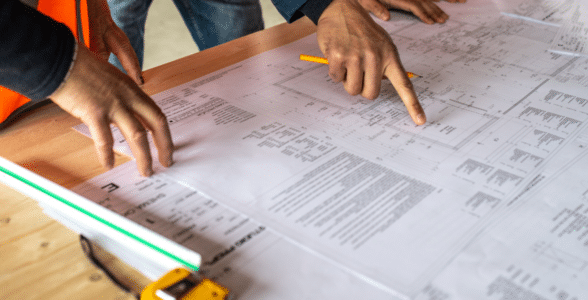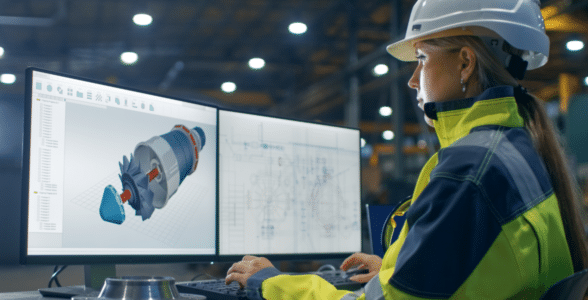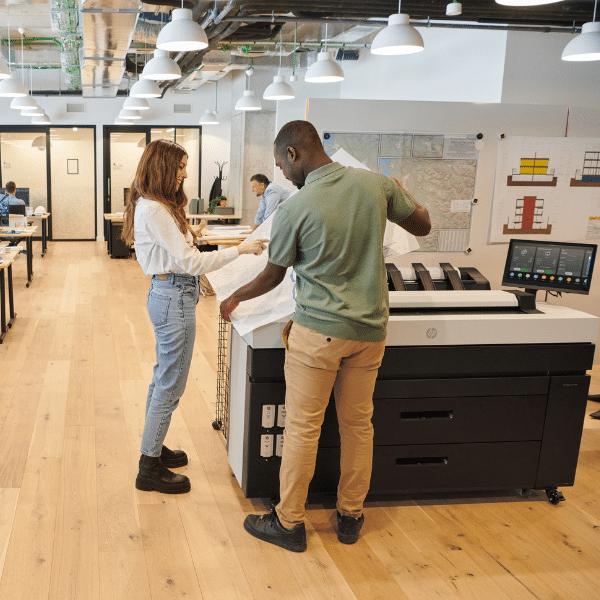
Technical documents are the cornerstone of any architecture, engineering, or construction office. Printed line drawings, 3D renders and isometric floorplans hold great importance in facilitating collaboration between designers and stakeholders from the concept stage through to the completed project.
Given the importance of these assets, choosing the right Large Format Printer is crucial to ensure both speed and precision. With tenders, presentations and deadlines relying on smooth workflows, the importance of finding the right printer to meet the demands of your organisation cannot be overstated.
Before you make a purchase, there are some key considerations to take into account.

Speed
The shorter the print job takes, the more time can be spent on core business activities, ensuring that teams stay productive, and projects stay on schedule. When assessing print speed, be sure to look out for:
- Warm up time – the time from standby to begin printing.
- Throughout time – the time it takes to complete the first task and subsequent prints.
- IPM – images per minute.
- PPM – pages per minute. For Large Format, this is given in A1 sheets not the regular A4.
It should be noted that Print speeds are quoted as the fastest attainable by the device. This can be influenced by external factors such as the host computer and operating system. Print job characteristics such as complexity and colour can also influence speed.
The HP DesignJet XL 3600 series has a wake up time of less than 10 seconds and no warm up time.
View Product-
Precision
When printing technical documents, every tiny detail is crucial. Large Format Printers are designed to produce highly accurate drawings, and precision is typically measured in two ways:
Line Accuracy is given in “+ percent”, indicating the margin of placement error that the printer allows. This refers to the distance between the printed line and the line’s position on the original file. The lower the number, means higher accuracy for example +0.1% is more accurate than 1%.
-
Guaranteed minimum line width is given in millimetres and describes the lightest line weight that a printer is capable of representing. When assessing this figure, look out for lower figures, as these reflect higher accuracy, preserving fine line drawings.
You can achieve precise lines up to 0.1% accuracy, sharp detail up to 2400 dpi or down to 0.02mm line width with the HP DesignJet T830.
View Product
-
Compatibility
With the amount of CAD platforms used today, it is essential to consider the level of compatibility between your printer and modelling software. Lack of compatibility could result in essential layers not being printed as intended, causing problems for your project.
-
While some CAD platforms are widely used in architecture, engineering and construction, there is not one single platform that can meet every requirement. This means, some platforms won’t be compatible with your large format printer.
The HP DesignJet Z6 printer series is built for compatibility with platforms such as AutoCAD.
View Product
-
User Friendly
If you have ever struggled to locate ink cartridge ports, had difficulties with sending your jobs to the printer, or been frustrated with finding your print jobs on the floor, you will appreciate the importance of workflow efficiency.
HP’s range of Large Format Printers are designed to save time and enable smoother processes through easier paper and ink loading, neat stacking and collation of prints.
-
Additionally, embedded Wi-Fi connectivity makes it possible for projects to stay on schedule even in environments where there are no local networks. Whether the printer is based in an office or on-site, users can print with just a tap on their devices.
Print from any of your Wi-Fi enabled devices with the HP DesignJet T2600 Multifunction Printer series.
View Product
-
Colour Compatibility
Consolidated monochrome and colour printing capabilities within your printer means that pages no longer have to be printed from separate printers. This enables you to simplify large format production workflows while reducing costs.
-
Not only does it make manual duties a thing of the past, consolidated monochrome and colour enables design teams to print technical documents of both types within half the usual preparation time.
The HP PageWide XL family of printers require no warming up, delivering immediate printing on demand as you need it at the lowest cost on the market.
View Product

We can help
At DTP, we live and breathe all things print. As innovators and early adopters of managed print services, we know everything there is to know when it comes to print.
From CAD drawings to maps, our range of Large Format Printers deliver on accuracy and quality at industry leading speed. With collaboration tools that enable drawing revisions to be printed and shared with stakeholders almost immediately, making project delays will be a thing of the past.
Whether you’re looking to purchase HP or Epson, our team of highly skilled experts can guide you to find a printer that meets all the needs of your organisation.
Speak to an expert